 |
| Tweepi is one of the most powerfull Twitter tool to find and manage your followers |
Tweepi.com is a website that lets you find Twitter users, get information about them, and follow them. You can also use it to manage your followers. Here’s how you can use Tweepi to find potential customers.
Scenario: You’re planning a wine-tasting event in Seattle, which will take place in a few months. You want to start following people who might be interested in attending: wine afficianados in your area.
Start with Twitter’s People Search
Go to Twitter and search for people or businesses whom your customers might follow. In this example, we’re looking for people in Seattle who are interested in wine. So, we’ll search for “Seattle Wine.”
The next step is to go to Tweepi. Open a new window and go to http://tweepi.com. Click the Login for free button to log in using your Twitter credentials.
Now, you can see all the people following this user’s account. You can look at all sorts of information about these followers. The next step is to select the information you want to see about each user. In this case, we’re looking for potential attendees for our event. Click Columns to see a list of information you can display.
Filter to Reduce the List
We only want to see people located in the Seattle area, so let’s use the Filter option. Point to the Location column and a down arrow will appear. Click on it and then point to Filter. Enter Seattle in the text box to filter out anyone who isn’t in Seattle.
Select and Follow People
When you see someone you want to follow, check the box. Tweepi (the free version) shows you 20 people per page. At the bottom of the page, just click the Follow button to follow the people you’ve selected.
If things go well, they’ll follow you back. Even if they don’t, you have the opportunity to start a conversation with them, now that you’re following them.
You can do a lot more with Tweepi, including adding people to lists, and viewing statistics to help you find potential influencers or curators. But that’s for another post. In the meantime, try out Tweepi to discover some great new people to follow.
A good tool to use with this method for follow in mass people Hashtags to use to get more twitter followers
 08:48
08:48
 FreeTwitterFollowers
FreeTwitterFollowers
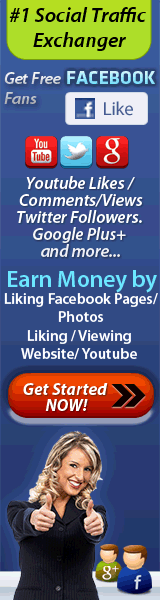
2 commentaires:
Had a great experience after reading that great information...
get more twitter followers instantly
The credit for my successful Twitter account goes to WizUgo. I used to spend a lot of time on Twitter and still, I was not able to get a decent amount of followers. For the first time, I used Wizugo for my Twitter account automation, and it became the savior of my sinking account. Within a few weeks, I got a lot of active followers that like and comment on my pictures and videos that I tweet.
Enregistrer un commentaire